Tubio - Cast Web Videos to TV 3.38
Free Version
Cast Web Videos with Ease using Tubio
Smart TVs have really upped the game in terms of the choices users now have with regards to the content they want to watch on the big screen. Smart TVs have also made life easier for users who want to play the content of their choice on their TVs without the need of long HDMI cables or other physical devices. While there are options available in TVs that enable them to play some of the media content available on various Android apps, it can be a cumbersome process to browse the web or use any app on the smart TVs due to unintelligent remotes and inefficient browsing interfaces for the users. A solution that can let you browse on the phone and then play the content on your TV can definitely help in this matter. Tubio is an app capable of providing this solution as it can connect with the TV and then cast whatever you are watching on your TV using the internet connection that the TV and the phone are using.
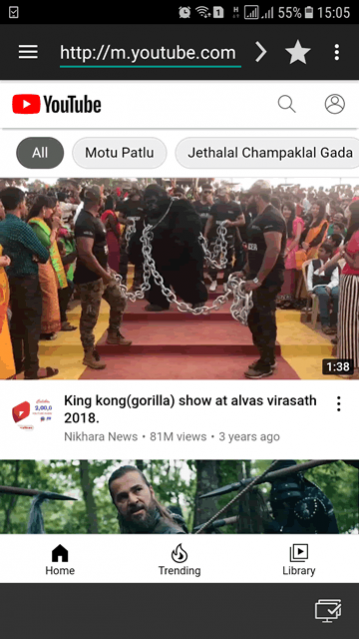
The most important aspect of any app that offers the option to cast web videos on your TV is that its functionality should be super easy to use. Tubio does a good job in this regard as it is usually able to detect a TV connected to the same network as the smartphone very quickly. The app lets the user know that the TV must be connected to the same internet connection as the phone on which the app is installed for the TV to be detected. While most users are able to instantly connect as a result, there are some users who might struggle because their TVs don't support MPEG4 over DLNA.
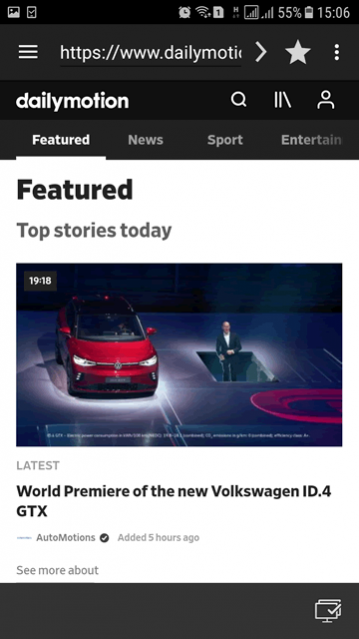
Tubio has a rather simple process to help you cast web videos on your TV using your smartphone. The app comes with a built-in browser where you can surf any website you want. You can then play the media content of your choice. Once the video starts playing, a flashing icon appears that lets you know that Tubio is now capable of casting this video over your connected TV. If the TV isn't connected, it starts searching for one. You need to ensure that your TV is turned ON and has the same internet connection as your phone in order to be found by the app. Once the TV is found, the app starts to cast web videos that you have played on the TV.
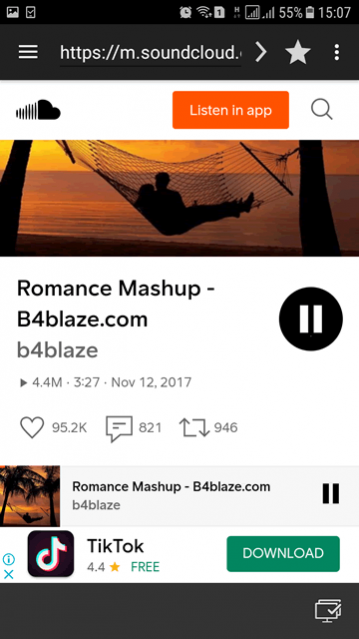
One of the app's best features is that you can go on about surfing your phone while the video that you have played keeps getting broadcasted via your TV screen. This is extremely useful as it ensures that you can play any video you want for your children or for your family and then use your phone for any other purpose without impacting the video playback at all.
Tubio can pick up both audio and video content from famous video hosting, audio hosting and social media websites. While the app struggles with live streaming content, it is usually reliable in detecting any media content that appears on normal websites as well.
Features:
- Very easy to use with a very straight forward process to connect to your TV
- Cool browser that allows you to browse the internet to find videos and audios to cast with ease
- Good option of bookmarking any website of your liking for future visits
- Background playback that allows you to use your phone for other purposes while the video is casted on your TV
Conclusion:
Tubio is an impressive app that offers a useful functionality. With the app's easy connectivity option and a good browser that is both fast and effective, this app is a great tool for anyone who wants to cast web videos on their TV!
Our Recommendations